Quick Start
Getting your application encrypted with Anchor just takes a few quick steps:
- Create an Anchor account
- Create an Anchor service
- Integrate Anchor with your application
Step 1: Register a personal account
Sign up (opens in a new tab) for a free, personal account in just a couple of clicks via Github Oauth.
Step 2: Create a new service
After logging in, click the New Service button:

Choose a name for your service and select your application's language or software, but leave the rest to our carefully curated defaults.
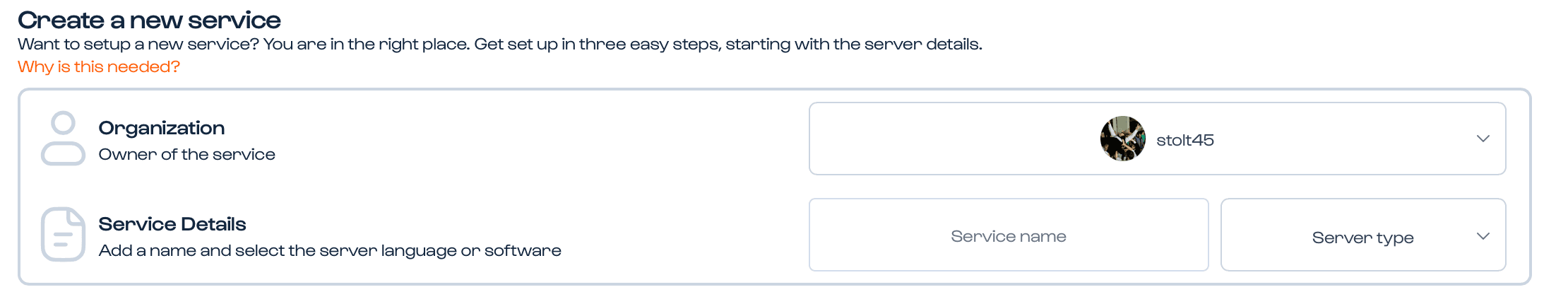
Then click the Create Service button to generate everything you'll need to setup TLS encryption.

Step 3: Follow the setup guide instructions
After creating a service, simply follow the instructions from the customized setup guide to complete the setup.