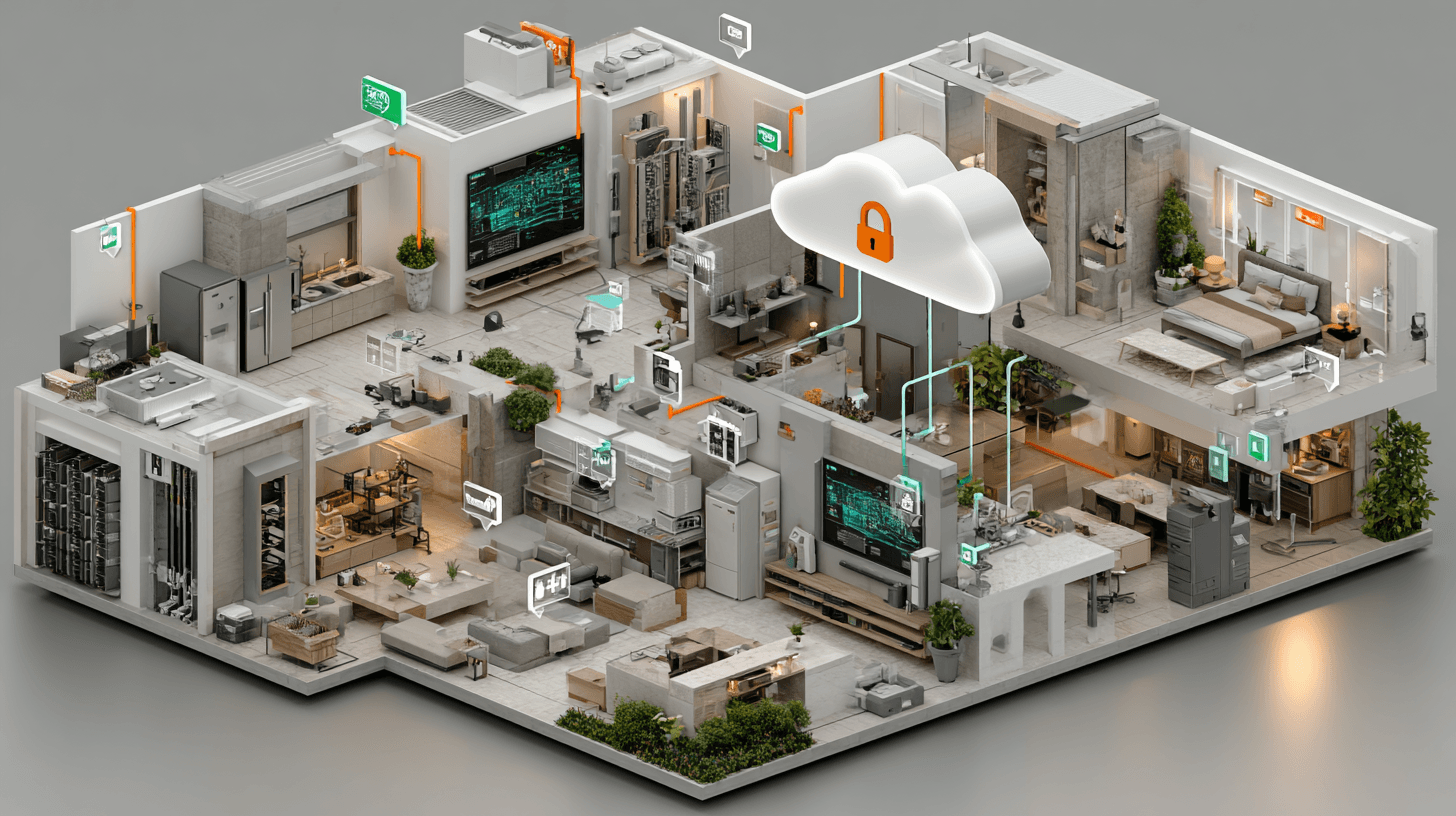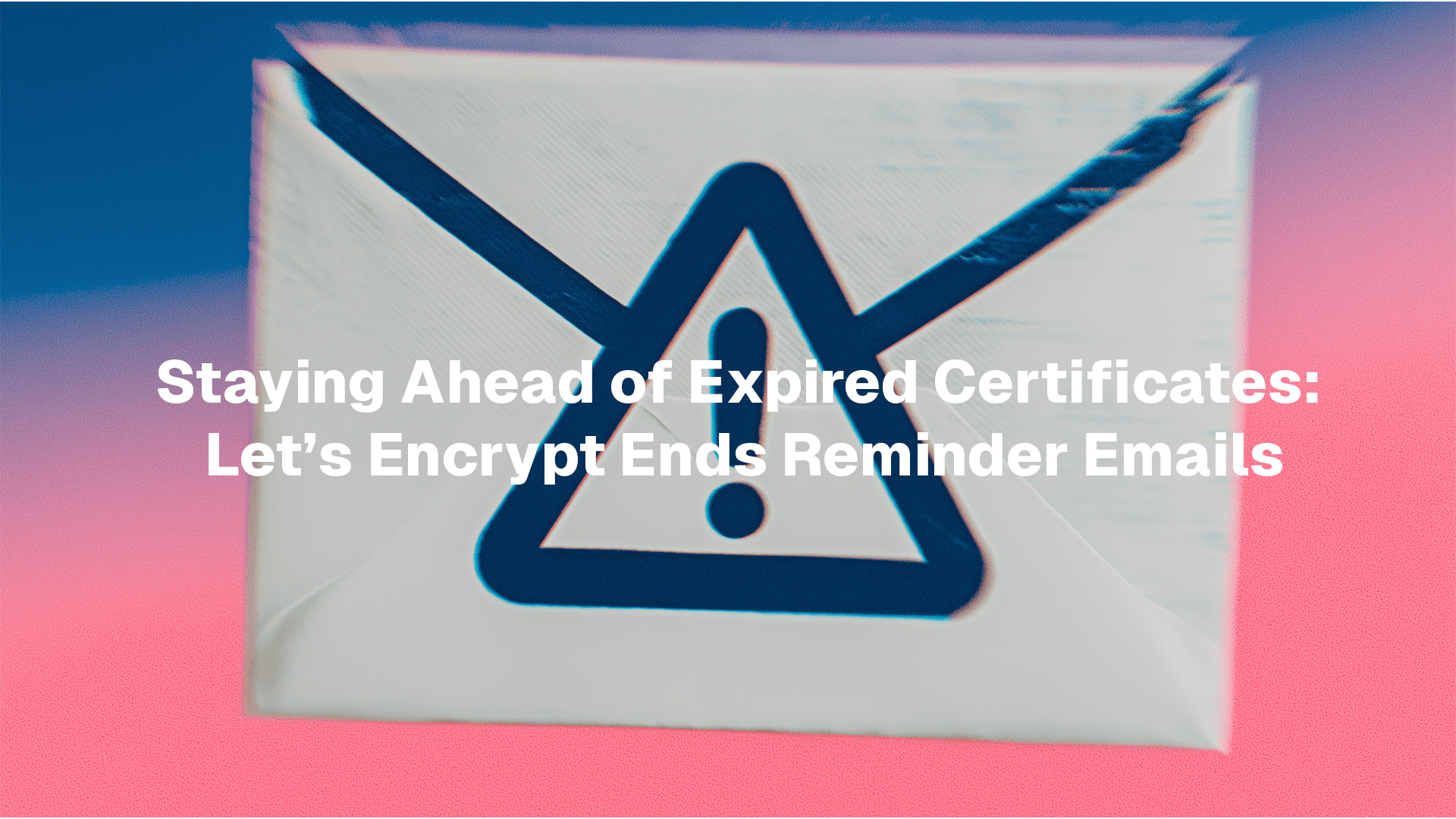Homelabs let developers sharpen their skills and learn by doing. You can peel away abstractions that are impenetrable in the hyperscaler environments. You can simulate edge and on-prem environments where private networks and untrusted devices flip security on its head. And you can tinker with bare metal or learn the latest tools for operating large-scale datacenters, you can go wherever your curiosity takes you.
HTTPS certificates, though, are rarely pursued out of curiosity. They’re a necessary evil: we just want our services to work securely in browsers and on devices, and not have to think about them any more than absolutely necessary. Contrary to most homelab scenarios, working with certificates can actually be more difficult than in a typical production environment.
Why HTTPS certificates are hard in homelabs
To get a browser-trusted HTTPS certificate from a public certificate authority (CA) like Let’s Encrypt, you must prove you control a domain. This process—called domain validation—is straightforward in production, where static IPs, routable addresses, and automated DNS updates are standard.
In a homelab, the situation is very different. Many setups run behind consumer-grade NAT, dynamic IP addresses, or ISP-managed carrier-grade NAT. Public DNS might not even point to your home network. These quirks make domain validation far less reliable.
HTTP-01 and ALPN-01 challenges require exposing and routing to a public port (80 for HTTP-01, 443 for ALPN-01) on a public IP that matches the DNS record for the domain you’re validating.
DNS-01 challenges require your ACME client to programmatically update DNS records. Even though the client only needs to write a single TXT record, it requires API credentials that are often excessively privileged and require careful security consideration.
On top of that, certificate renewals are notoriously brittle. Breaking changes in your network, DNS setup, or automation scripts can take weeks or months to surface, only appearing when a renewal silently fails. Because monitoring and visibility into the renewal process is often poor, outages are usually the first sign that something went wrong.
Anchor Relay was built to eliminate these pain points—removing the need for inbound ports, simplifying DNS configuration, and making certificate automation more reliable than historical ACME setups in a homelab.
How Anchor Relay solves these challenges
DNS Delegation — Instead of spreading DNS API credentials across every machine that needs a certificate, you configure a single up front CNAME delegation record. Anchor Relay then handles DNS on your behalf during validation. This reduces operational risk and eliminates the need to grant overly broad DNS write permissions to your homelab systems.
ACME API Fronting — Anchor Relay receives ACME requests from your client and securely passes them to the CA, allowing us to monitor every step of the issuance and renewal process—tracking whether a renewal was successful, delayed, or never attempted. With this visibility, you can catch and address issues long before certificates expire.
Fine-Grained API Tokens — Every ACME request through Anchor Relay is tied to an API token with explicit domain or subdomain scopes. This enforces least privilege across your network and minimizes the blast radius of compromised credentials.
Designed for Long-Term Reliability — Anchor Relay manages validation via outbound connections and delegated DNS, so renewals keep working even as your network changes. Centralized challenge handling removes local DNS/API fragility, dramatically reducing the risk of silent failures and giving you predictable, low-maintenance certificate automation.
Anchor Relay Is Now in Open Beta
Starting today, Anchor Relay is available in open beta. It’s free to use without creating an account or dropping a credit card, and we plan to keep it that way. (Let’s Encrypt limits on certificates and domains still apply.) Give it a try now: https://anchor.dev/relay