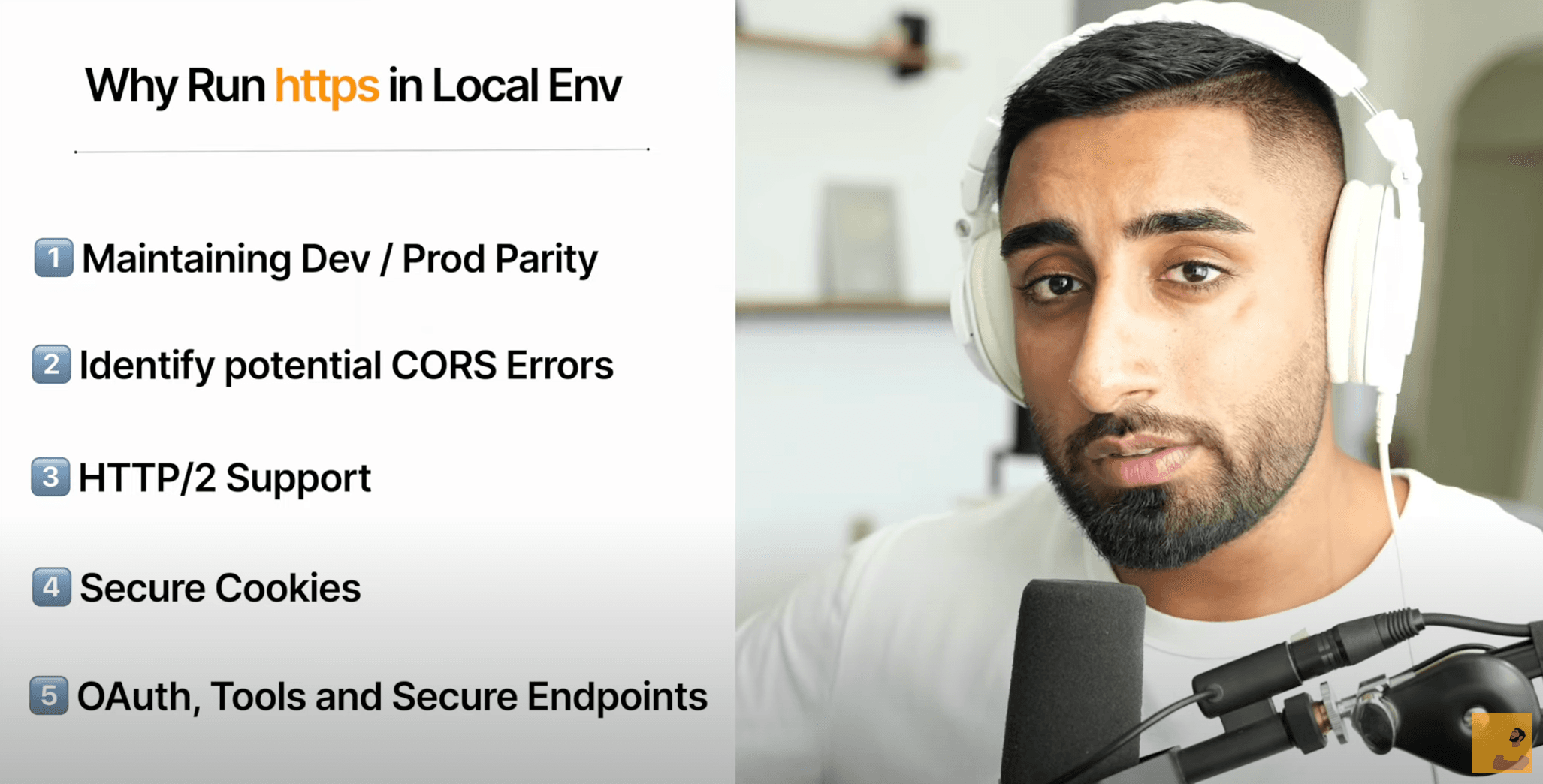📣 Big News from the Anchor Team!
We’re excited to introduce lcl.host for Teams, the ultimate solution for setting up HTTPS in local environments seamlessly across your entire GitHub organization. Starting today, your team can effortlessly create secure browsing contexts in development, mimicking production conditions with just a few simple commands. With lcl.host for Teams, this is now a reality.
What is lcl.host?
lcl.host empowers developers to create secure local environments with HTTPS using a simple CLI. Perfect for handling mixed content, avoiding CORS errors, enabling HTTP/2, managing secure cookies, and more. It ensures your local setup mirrors your production environment, reducing debugging time and increasing productivity.
Why lcl.host for Teams?
With lcl.host for Teams, you can now bring your entire GitHub organization on board. One person sets up lcl.host, and it works for everyone. It’s that easy! No more individual configurations or troubleshooting HTTPS issues across multiple setups.
Key Features:
Teamwide Setup: Set up HTTPS in your local environment and have it work across your team seamlessly.
GitHub Integration: Import your GitHub organization, and let the setup propagate to your entire team.
Streamlined Setup Guide: We’ve revamped the setup guide, making it easier than ever to get going.
Production Parity: Maintain dev/prod parity, ensuring your local environment closely mimics production.
Secure Browsing: Handle mixed content, CORS errors, HTTP/2, secure cookies, OAuth, and more.
See Teams in Action
Loading...
Stay Tuned for More:
We’ll be rolling out a series of exciting updates and features that make up the lcl.host for Teams experience. If you’d like to stay updated, follow us on X and LinkedIn. Join the Anchor Discord to jump in on the conversation!
Join us in making encryption easier than ever before.
Get Started Today:
Try lcl.host
Stay secure,
The Anchor Team